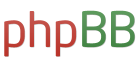Things were going so well.... Then I tried to be clever...
I had been writing a table-based guide, no html, in note form - all was going well, as I stuck to the line space limit of the box where you type the note...
I copied it, changed it whilst logged out, then went back and c/pstd what I had done into a new note - but, because of the line length of the note create box, it went really skewed - the table is no longer a table... (I had added in html tags - which didn't affect the table, but affected the line length...)
Does anyone know a way around this - to be able to copy/past into the create note box and it not go all skewy - I'd like to avoid using up my mins to go through this thing line by line...
(EDIT: Just noticed that going through line by line would make little difference - the html tags make the lines too long for the box anyway...)
Notes going skewy...
Moderators: Public Relations Department, Players Department, Programming Department
- formerly known as hf
- Posts: 4120
- Joined: Wed Aug 04, 2004 2:58 pm
- Location: UK
Notes going skewy...
Whoever you vote for.
The government wins.
The government wins.
- kroner
- Posts: 1463
- Joined: Sat Sep 27, 2003 4:39 pm
- Location: new jersey...
whether you go over the line length in the edit box has no effect at all on what the note will look like when you view it. the same is true for tab use. the tags don't take up space when the note is actually displayed.
imagine the bars are the line edges
in the edit box will still display as
|this text is in bold. that makes me happy for some reason. |
(assuming you used spaces and not a new line character)
so if you do the formatting and then put in the html tags you should be fine even if it doesn't look right anymore in the edit box.
imagine the bars are the line edges
Code: Select all
|<b>this text is in bold. that makes me happy for some |
|reason.</b> |in the edit box will still display as
|this text is in bold. that makes me happy for some reason. |
(assuming you used spaces and not a new line character)
so if you do the formatting and then put in the html tags you should be fine even if it doesn't look right anymore in the edit box.
DOOM!
-
The Industriallist
- Posts: 1862
- Joined: Fri Aug 29, 2003 7:25 pm
Who is online
Users browsing this forum: No registered users and 1 guest