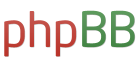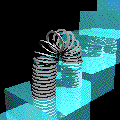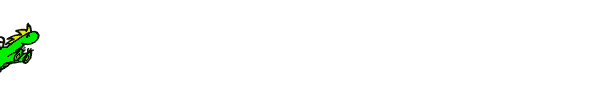I hope this isn't a duplicate. I read the list of known bugs and searched the whole forum, and the only reference I found to this problem was two years old.
When I initially enter a character name and put (<CANTR>) at the end, it works as expected. The character description displays correctly on the EVENTS, PEOPLE, and other pages. But when I go to the character page to edit the name, <CANTR> is gone, leaving just () at the end. I have to reenter <CANTR> every time.
<CANTR CHARDESC> disappears from character description
Moderators: Public Relations Department, Players Department, Programming Department
-
AmateurHistorian
-
AmateurHistorian
-
AmateurHistorian
- Sunni Daez
- Posts: 3645
- Joined: Sat Oct 16, 2004 1:33 pm
- Location: ~A blissful state of mind~
- SekoETC
- Posts: 15526
- Joined: Wed May 05, 2004 11:07 am
- Location: Finland
- Contact:
-
Gran
- Posts: 1720
- Joined: Mon Dec 04, 2006 5:53 am
-
AmateurHistorian
-
AmateurHistorian
- Tiamo
- Posts: 1262
- Joined: Fri Feb 01, 2008 2:22 pm
Who is online
Users browsing this forum: No registered users and 1 guest