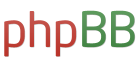I'm doing my first build and I have a noob question, but I think it's way too noob, because I can't find it on google.
My mother board has onboard integrated video. My graphics card says that I may have to disable the onboard video to use the graphics card and to check with my motherboard manual. My manual is entirely silent on the subject (other than mentioning video settings as a BIOS option). It also implies that I need to do this before I install the card and the drivers.
Noob question #1: If I disable the onboard display before I have the other card installed, won't my screen go black?
Edit: My board is an ASUS Z87-Deluxe. I just saw a yahoo answer that stated all ASUS boards automatically disable the iGPU when you put a card in the PCI slot. But it's old, so I don't know if that's still true, and am still having a hard time finding an answer. So...
Noob question #2: If I install the g-card without disabling the iGPU and I'm not supposed to do that, will it ruin/damage anything?
Questions about video card installation
Moderators: Public Relations Department, Players Department
- Doug R.
- Posts: 14857
- Joined: Wed Mar 23, 2005 6:56 pm
- Contact:
Questions about video card installation
Hamsters is nice. ~Kaylee, Firefly
- saztronic
- Posts: 694
- Joined: Sun Aug 28, 2005 5:27 pm
- Location: standing right behind you
Re: Questions about video card installation
Doug R. wrote:I'm doing my first build and I have a noob question, but I think it's way too noob, because I can't find it on google.
My mother board has onboard integrated video. My graphics card says that I may have to disable the onboard video to use the graphics card and to check with my motherboard manual. My manual is entirely silent on the subject (other than mentioning video settings as a BIOS option). It also implies that I need to do this before I install the card and the drivers.
Noob question #1: If I disable the onboard display before I have the other card installed, won't my screen go black?
Edit: My board is an ASUS Z87-Deluxe. I just saw a yahoo answer that stated all ASUS boards automatically disable the iGPU when you put a card in the PCI slot. But it's old, so I don't know if that's still true, and am still having a hard time finding an answer. So...
Noob question #2: If I install the g-card without disabling the iGPU and I'm not supposed to do that, will it ruin/damage anything?
I wouldn't really worry about this. First, don't disable the graphics on your motherboard. Second, if you plug in the G-Card without disabling the iGPU, it won't damage the motherboard. You'll just be able to remove the card from the PCI and move on.
My guess is that it will work just fine, though.
I kill threads. It's what I do.
- NostalgicMelody7
- Posts: 607
- Joined: Sat Mar 17, 2012 1:54 am
Re: Questions about video card installation
And then we never heard from Doug again.
*Softly plays "Taps" in the background*
*Softly plays "Taps" in the background*
- Doug R.
- Posts: 14857
- Joined: Wed Mar 23, 2005 6:56 pm
- Contact:
Re: Questions about video card installation
Well, this is what I'm going to do:
-Configure the system using the iGPU, including making sure the BIOS is up to date and installing the OS (I read BIOS incompatibilities between the mb and gpu are the real hobgoblin here).
-Add the g-card
-install the drivers
-pray to God
Honestly, if this thing works, I'll be amazed. I can't believe that I didn't break something during assembly. I feel like a pessimistic Victor Frankenstein.
-Configure the system using the iGPU, including making sure the BIOS is up to date and installing the OS (I read BIOS incompatibilities between the mb and gpu are the real hobgoblin here).
-Add the g-card
-install the drivers
-pray to God
Honestly, if this thing works, I'll be amazed. I can't believe that I didn't break something during assembly. I feel like a pessimistic Victor Frankenstein.
Hamsters is nice. ~Kaylee, Firefly
- saztronic
- Posts: 694
- Joined: Sun Aug 28, 2005 5:27 pm
- Location: standing right behind you
Re: Questions about video card installation
And so? Were SWAT teams and special chemical fire fighting agents required, or did all go well?
I kill threads. It's what I do.
- Doug R.
- Posts: 14857
- Joined: Wed Mar 23, 2005 6:56 pm
- Contact:
Re: Questions about video card installation
I've been too afraid to turn it on 
Probably going to get up the courage today.
But, in my defense, I'm setting it up as a RAID1, and the directions look fairly complicated (involving installing RAID drivers during OS install using phantom A: drives that I don't really need to do, etc.), so it's been making me procrastinate, and I've been doing a ton of web research on the topic.
Probably going to get up the courage today.
But, in my defense, I'm setting it up as a RAID1, and the directions look fairly complicated (involving installing RAID drivers during OS install using phantom A: drives that I don't really need to do, etc.), so it's been making me procrastinate, and I've been doing a ton of web research on the topic.
Hamsters is nice. ~Kaylee, Firefly
- Doug R.
- Posts: 14857
- Joined: Wed Mar 23, 2005 6:56 pm
- Contact:
Re: Questions about video card installation
Video card works great. Problem is, I can't get Windows to recognize the fact that I have two hard drives. Looks like more researching for me.
Hamsters is nice. ~Kaylee, Firefly
- saztronic
- Posts: 694
- Joined: Sun Aug 28, 2005 5:27 pm
- Location: standing right behind you
Re: Questions about video card installation
RAID configs are usually not done in the O/S, but in BIOS and/or using special hardware GUIs... but it's been a long while, like several years, before I did anything with that, and usually on servers. Dell servers used to come preloaded with their own RAID configuration software.
Pretty sure I don't remember Windows ever understanding or caring... if the RAID is set up right, Windows won't even notice it. It'll just be like "oh, look, a drive" even though there are two mirrored ones.
Pretty sure I don't remember Windows ever understanding or caring... if the RAID is set up right, Windows won't even notice it. It'll just be like "oh, look, a drive" even though there are two mirrored ones.
I kill threads. It's what I do.
- Doug R.
- Posts: 14857
- Joined: Wed Mar 23, 2005 6:56 pm
- Contact:
Re: Questions about video card installation
The RAID didn't work. The DVD that came with the motherboard, which is supposed to be bootable and is what creates the RAID driver disk, just gave a ton of errors instead upon boot and defaulted to DOS. So I deleted the RAID array in BIOS and set everything back to default. Based on my research, Windows is really stupid, and won't recognize more than one HD unless I manually go in through a utility and assign it a drive letter. I hope it's that easy a fix.
Hamsters is nice. ~Kaylee, Firefly
Return to “Non-Cantr-Related Discussion”
Who is online
Users browsing this forum: No registered users and 1 guest